第047期 Claw Cloud Run 免费容器 部署Docker应用 | 以AList网盘 Docker-Proxy为例 | 应用商店一键部署 vs 手动部署
文章目录
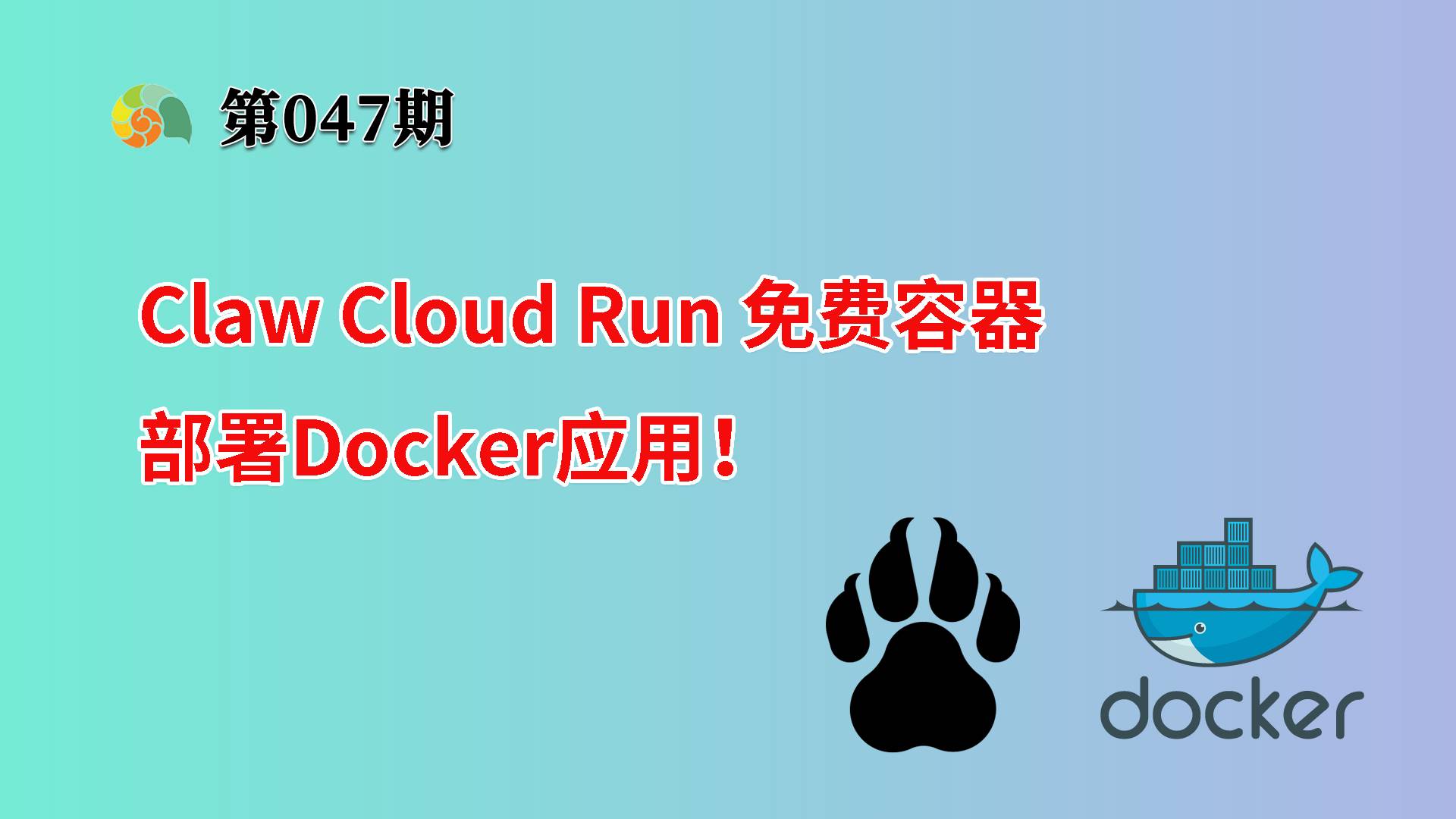
视频连接
本期视频内容
Claw Cloud Run是一款免费容器,只要Github注册时间大于180天,即可每月获得5美元赠金,从而实现长期免费使用。可以搭建各种Docker应用,可以在应用商店一键自动部署,也可以手动部署。
注册链接
https://console.run.claw.cloud/signin?link=KNKNP6ZJ9XAO
Docker-Proxy
1. 新建容器dockerhub
-
应用名称
dockerhub -
镜像名称
dqzboy/registry:latest -
开放端口
5000 -
环境变量
OTEL_TRACES_EXPORTER=none -
配置文件
/etc/distribution/config.yml
1 2 3 4 5 6 7 8 9 10 11 12 13 14 15 16 17 18 19 20 21 22 23 24 25 26 27 28 29 30 31 32 33 34 35 36 37 38 39 40 41 42 43 44 45 46 47 48 49 50 51version: 0.1 log: accesslog: disabled: true level: info formatter: text fields: service: registry environment: staging storage: cache: # 改为 blan 禁用 blob 描述符缓存,可解决docker pull error:unexpected EOF blobdescriptor: inmemory filesystem: rootdirectory: /var/lib/registry #inmemory: # 此存储驱动程序不会在运行期间保留任何数据,适合磁盘空间小的机器使用(但是会使用内存开销,只适合测试) maintenance: uploadpurging: enabled: false tag: concurrencylimit: 8 delete: enabled: true http: addr: :5000 headers: X-Content-Type-Options: [nosniff] Access-Control-Allow-Origin: ['*'] Access-Control-Allow-Methods: ['HEAD', 'GET', 'OPTIONS', 'DELETE'] Access-Control-Allow-Headers: ['Authorization', 'Accept', 'Cache-Control'] Access-Control-Max-Age: [1728000] Access-Control-Allow-Credentials: [true] Access-Control-Expose-Headers: ['Docker-Content-Digest'] auth: htpasswd: realm: basic-realm path: /auth/htpasswd health: storagedriver: enabled: true interval: 10s threshold: 3 proxy: remoteurl: https://registry-1.docker.io username: password: ttl: 168h/auth/htpasswd
可从 这里 生成
2. 新建容器registry-ui
-
应用名称
registry-ui -
镜像名称
dqzboy/docker-registry-ui:latest -
开放端口
8080 -
环境变量
1 2 3 4DOCKER_REGISTRY_URL=第一个镜像的内网服务地址 SECRET_KEY_BASE=f1e6ccad1e7e300c11be298127ba53a4 ENABLE_DELETE_IMAGES=true NO_SSL_VERIFICATION=true
资源推荐
音乐频道
Telegram频道:Morning Dawn Music
专注高质量音乐分享,坚持每天更新!
自用机场
追风岛【中端/大厂】
个人频道与网站
YouTube | 哔哩哔哩 | 抖音 | Telegram | 个人网站
合作联系
邮箱:[email protected]